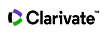Document List
Documents on this list present essential bibliographic data from Web of Science. Click any hyperlinked title to access the Web of Science for that document's full reference list (subscription permitting). Clicking the Times Cited figure will show you a graph providing the number of citations across citing years.
Badges
Certain documents are accompanied by badges for Research Fronts of Hot Papers. The Research Fronts badge (![]() ) means a paper is part of a Research Front
) means a paper is part of a Research Front![]() A group of highly cited papers over a five-year period, referred to as "core papers," in a specialized topic defined by a cluster analysis.. Clicking the badge will take you to the Front for that paper. Clicking the ESI Hot badge (
A group of highly cited papers over a five-year period, referred to as "core papers," in a specialized topic defined by a cluster analysis.. Clicking the badge will take you to the Front for that paper. Clicking the ESI Hot badge ( ) opens a pop-up window displaying the Hot Paper
) opens a pop-up window displaying the Hot Paper![]() A paper published in the past two years that received a number of citations in the most recent two-month period that places it in the top 0.1% of papers in the same field statistics graph, which you can export for future reference.
A paper published in the past two years that received a number of citations in the most recent two-month period that places it in the top 0.1% of papers in the same field statistics graph, which you can export for future reference.
Filters
You can reduce and refine the document list using filters. To apply a filter:
- Click the search symbol to open a search aid.
- Select the filter value(s) from the list.
- Click Save.
Another method of filtering by entity is to click the entity links (authors, journals, institutions, or countries/regions) in the document record. This populates the filter field with your selections.
If you populate multiple filter fields, the AND operator (Boolean) generates the filtered list. For example, if you enter a country/region and select a publication year, the list is filtered so only documents from the selected country/region published in the selected year display.
Additionally, you can use the Customize Documents feature. A pop-up will appear with various Indicators and Fields by which you can filter the Document List. You can also Sort By Citations, Publication Year, and Journal Title if you select one parameter from the drop-down list at the top of the results.