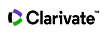Indicators
Map View by Top Papers Hot Papers and Highly Cited Papers
Indicators are accompanied by an interactive map view that displays the concentration of research by countries/regions. By default, the map displays Top Papers, the sum of Highly Cited Papers, and Hot Papers. Changing the paper view to either Hot Papers or Highly Cited updates the concentrations on the map. Hovering over a country/region displays the individual data for that country/region, and clicking on it updates the metrics in the ranked list below the map with only data for the selected country/region.

The legend that sits in the lower left corner of the map represents the color gradient from countries/regions with no papers to those countries/regions with the highest concentration of papers.
Indicators Table
Indicators are generated from the Results List, Filter Results By, and Include Results For selections you make in the report.
The first column of the table varies depending on the selection you make in the Results List drop-down. You can sort any column by clicking the column heading. Additionally, the Countries/Regions-Territories column, when displayed, allows you to filter the values in the column.
The remaining columns in the table are:
- Web of Science Documents: the total number of documents in the current 10-year period.
- Cites: the total number of citations received by Web of Science documents. This is the value that determines the rank in column 1 in the default view.
- Cites/Paper: the quotient obtained by dividing Cites by Web of Science Documents.
- Top Papers: the sum of hot papers and highly cited papers. It is the number of papers in the top 1% of papers for the past ten years, plus the number of papers in the past two years that received a very high number of citations in the current two-month period. This total discounts duplicates, so that a paper that is both hot and highly cited is counted only once.
Additional indicators can be added by clicking Customize:
- Cites to Top Papers: the aggregate number of citations received by the top papers.
- Cites/Top Paper: the quotient obtained by dividing Cites by Top Papers by Top Papers.
The options in Customize change based on the paper type you select. You can also apply custom thresholds to filter results based on number of papers, citations, and citations per paper. You can apply more than one custom threshold in a single instance.

Total Numbers in a List
The total number of entities in a ranked list appears at the top of the data grid, letting you know the size of the list without the need to scroll to the bottom.

Bar Graph
The bar graph indicates the proportion of top, hot, or highly cited papers in each group relative to the group with the largest number of top, hot, or highly cited papers.
For example, the following image from a report shows indicators for Research Fields. The ranked list is sorted by Top Papers. Clinical Medicine is at the top, so its bar graph is at 100%. The field with the second-highest number of top papers is Chemistry, and that number is 61% of the number of top papers in Clinical Medicine. Physics has the third-highest number of top papers with 47% of the number of top papers in Clinical Medicine.

Click the bar graph to go to the document list of all top papers in the field. Click any of the Research Fields to go to the Citation Trends report.